Working from home seems fun. After all, your bed, TV, and favorite snacks are within reach. However, being close to pleasures means you’re also near to potential distractions. It doesn’t help if or when you’re treating your house and lot as your sanctuary against job-related stress.
Fortunately, you can have a home that’s both relaxing and conducive for work. To make this happen, you first need self-discipline.
Maintain your productivity by creating a schedule and sticking to it. You should also set ground rules, especially if you’re not living alone. These are among the tips mentioned in a post in Apartment Therapy.
Learn to make systems as well. Another important thing to do is designating a work from home (WFH) space.

Source: https://unsplash.com/photos/NrR6ByFMBas
A home office is ideal, but not everyone has the luxury of a spare room. With some organizing and styling though, you can turn a small area in your home into a favorable workspace. Below are home design tips to get that ideal environment.
Decide your main work station
No one can stop you from working on your kitchen counter or on a table beside your bed, especially if you have limited space. You can even move around your house if that makes you feel more motivated.
As much as possible, pick a main work station where most, if not all, your working essentials are placed. More importantly, it’s where you can do most of your job-related tasks.
A 2-square meter space may be enough. It could be facing the wall, window, or open space.
Fill your workspace with the right furniture and equipment
With just a laptop, it seems like you can work anywhere. If you want to boost your productivity, though, you should invest in proper equipment and furniture.
Aside from a laptop, consider getting a desktop computer. Have a printer and scanner as well. A quality headset is also valuable, especially if you’re teaching, presenting, or attending a meeting.
Once you’ve finalized the set of equipment you need, choose the furniture that will help you organize your work station. A desk or two is a must-have. Don’t forget a comfy chair for yourself.
Mind the storage as well. A work desk with drawers is worth considering. If you’re concerned about the legroom, you can choose a drawer-less table and get a small bookcase for your files. Floating shelves are space-saving storage idea.
For your WFH area, Real Living suggested picking tables and chairs that don’t look office-y.

Source: https://unsplash.com/photos/GaBDdA63GcQ
Consider lighting, ventilation, and power outlets
It’s hard to focus on work while you’re in a poorly lit room. Lack of ventilation makes it worse.
For your comfort, your work area should have enough lights and airflow. There should be sufficient power outlets, too. This way, you’ll avoid using extension cords which you might even trip upon. The wiring should be hidden as advised in a Homify article. This way, you can also cover up a potential eyesore.
When you’re searching for a house and lot for sale, these are additional factors you should take into account. If your preferred WFH area isn’t equipped with these, contact your contractor.
Keep useful knickknacks nearby.
Even small work stations in affordable homes can appear chic when they are tidy. However, you shouldn’t aim for an IG-worthy workspace. Instead, style it in a way that helps you stay focused and productive.
Keep the pens, pencils, and eraser on your desk. Paper clips and file folders also make it easy to sort and store documents.
If you’re the type who gets inspired by nature, place a potted succulent on your desk. You can even surround your space with some trendy houseplants. As Real Simple puts it, adding green might make you want to stay in your work station for a longer time.
Attach cork board and shelves on wall
Using a cork board, indicate your weekly agenda, meetings, deadlines, and other important information. A chalkboard is also a creative alternative. Make sure you stock up on chalk and eraser, though.
Floating shelves help you avoid a dull-looking wall as well. It’s tempting to put your favorite fiction books on those shelves. You can do so if the idea of reading motivates you to work. However, if you find yourself sneaking into a chapter or two while supposedly working, ditch those reads and simply display references related to your job.
Display calendar, clock, and planner on desk
To spice up your work desk, display an arty pair of calendar and clock. Beside your laptop or keyboard, place your planner or journal. Make sure you check on it before and after you work.
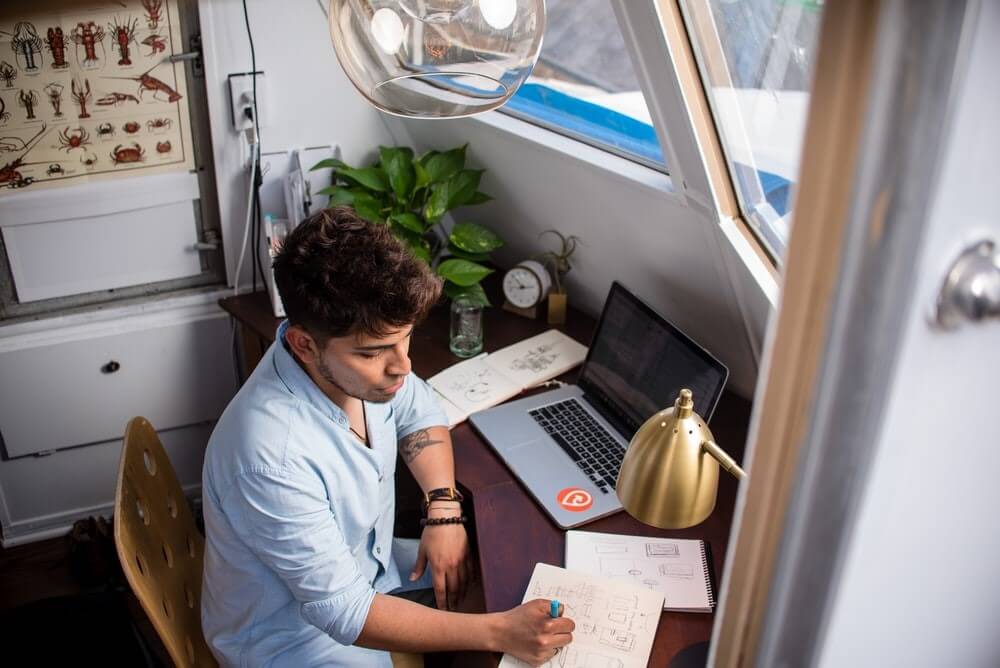
Source: https://unsplash.com/photos/P2-4kxFhvCQ
Label folders, drawers, and other organizers
Affordable house and lot in the Philippines are usually designed with compact and optimized spaces. However, this doesn’t mean that the interior is easier to organize. If you accumulate excessive clutter, expect disaster. But once decluttered and organized, it could turn out fine.
Folders, file holders, pen holders, drawers, and other organizers make it easy to store and find your things. With the desk organization ideas on Good Housekeeping, you can either buy or make your own organizers.
However, you may end up having too many folders and other organizers. This is where labeling becomes valuable.
As mentioned previously, making systems is advisable. It doesn’t have to be complicated. Creating systems may simply involve segregating pending and completed tasks. Labeling your folders, both the traditional and digital versions, can make this task more manageable.
Prepare backup and supplies
A WFH setup will put your preparedness and resourcefulness to the test. What will you do when your computer breaks down? How will you scan and send important documents when there’s no power and/or Wi-Fi?
Having a PC, a laptop, and even a tablet is helpful in those situations. In case you only have a laptop, make sure you have an extra battery. Power banks and pocket Wi-Fi are handy, too.
While many tasks have become paperless, your client or employer may still require printing some files. You might also want to keep the hard copies of important documents. As a form of preparation, get some paper and ink supplies in advance.
Have an end table for snacks and drinks.
Taking breaks is still vital when you’re working from home. You can spend your breaktime walking outdoors, as advised in an article posted in The Spruce.
Another option is to drink coffee or eat snacks. For this, you might want to put an end table within your workspace. Then, place your snacks and beverages therein.
Apply the POMODORO technique if you’re often spending more than 8 hours or the required time for your work. It’s also recommended if you’re prone to procrastination. With this technique, you can take 5-minute breaks after 25 minutes of non-stop work.
Now that working from home has become part of the New Normal, it is ideal that you get your own house and lot which can provide the space you need for this set-up. Fortunately, housing developer Lessandra has introduced its Sienna house model, which has a designated area that you can use as work space, a study corner, as even as a lounge – the Hive.
With the new maaliwalas home of Lessandra, a New Normal set up has become easier to adapt to. To know more about chic and affordable house and lot offerings, visit Lessandra house listing at https://lessandra.com.ph/house-listings or follow them on Facebook, Instagram, YouTube, and Twitter @LessandraOfficial.



